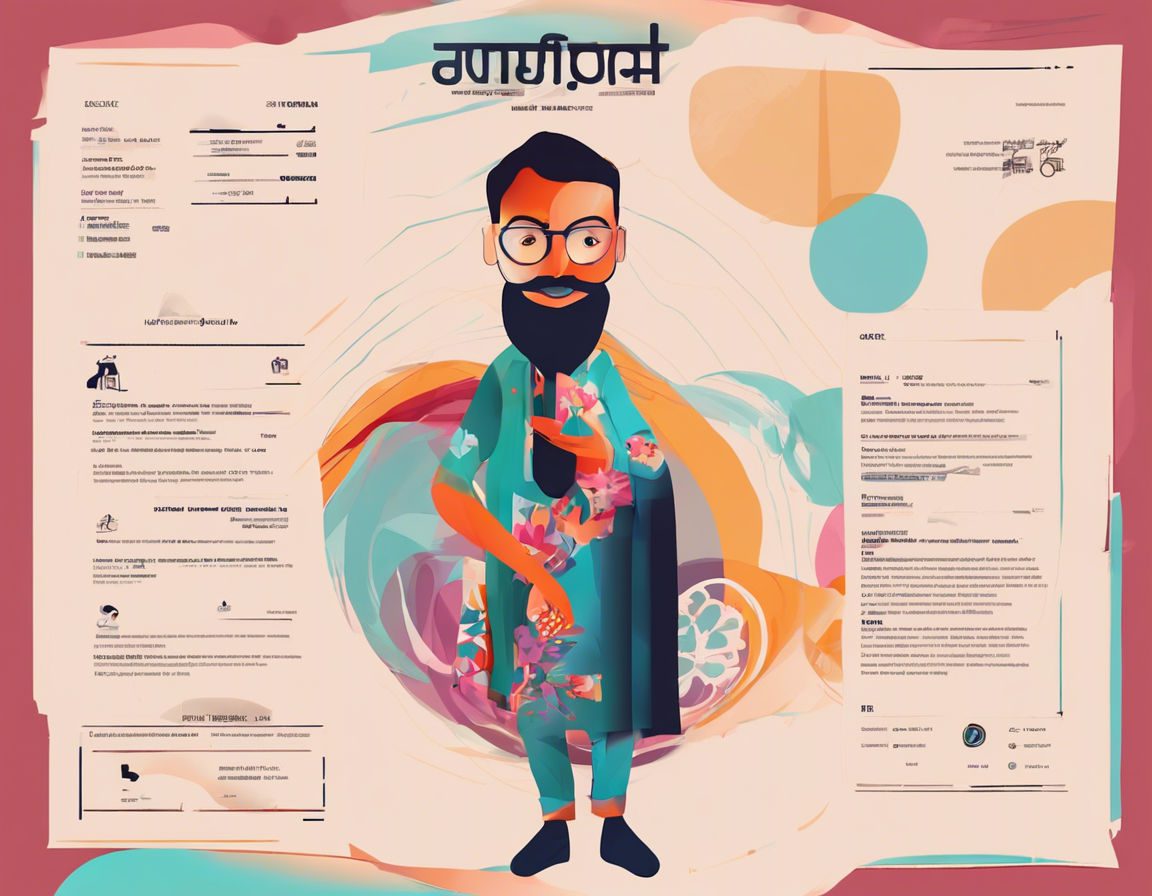Are you ready to take the next step in your career and land your dream job? One of the most important tools in your job search arsenal is a well-crafted resume. Your resume is often the first impression you make on a potential employer, so it’s essential to get it right. In this comprehensive guide, I will walk you through the step-by-step process of creating a winning resume that will stand out from the competition.
Understanding the Basics
Before you start drafting your resume, it’s important to understand the basics. A resume is a document that summarizes your work experience, education, skills, and achievements. Its purpose is to showcase why you are the best candidate for the job you are applying for. Keep in mind that a resume should be concise, well-organized, and easy to read.
Step 1: Choose the Right Format
There are several different resume formats to choose from, including chronological, functional, and combination formats. The most commonly used format is the chronological resume, which lists your work experience in reverse chronological order. Choose a format that best highlights your strengths and is most relevant to the job you are applying for.
Step 2: Contact Information
At the top of your resume, include your name, phone number, email address, and LinkedIn profile (if applicable). Make sure your contact information is professional and easy to find.
Step 3: Resume Summary or Objective
Include a brief summary or objective statement that highlights your skills and experience. This section should grab the employer’s attention and make them want to keep reading.
Step 4: Work Experience
List your work experience in reverse chronological order, starting with your most recent job. Include the job title, company name, dates of employment, and bulleted list of responsibilities and achievements for each position. Use action verbs to start each bullet point and quantify your accomplishments whenever possible.
Step 5: Education
Include your education in this section, listing your degree, major, school name, and graduation date. You can also include any relevant coursework, honors, or awards.
Step 6: Skills
Highlight your skills in a separate section of your resume. Include both hard skills (e.g., programming languages, software proficiency) and soft skills (e.g., communication, leadership). Tailor your skills to match the job description.
Step 7: Certifications and Professional Development
If you have any certifications or have completed professional development courses, include them in this section. This shows employers that you are committed to continuous learning.
Step 8: Review and Edit
Once you have completed your resume, be sure to proofread it carefully for spelling and grammar errors. Ask a friend or mentor to review it as well. Make sure your resume is formatted consistently and is easy to scan.
Frequently Asked Questions (FAQs) on Making a Resume:
- How long should my resume be?
-
Your resume should ideally be one to two pages long, depending on your level of experience.
-
Should I include a photo on my resume?
-
It’s generally not recommended to include a photo on your resume, unless you are applying for a job where it is specifically requested.
-
Do I need to tailor my resume for each job application?
-
Yes, it’s highly recommended to tailor your resume for each job application to highlight the most relevant skills and experience for that particular role.
-
Is it important to include a cover letter with my resume?
-
While not always required, including a cover letter can help you introduce yourself and explain why you are the best fit for the role.
-
Should I include references on my resume?
-
It’s not necessary to include references on your resume. You can provide them separately if requested by the employer.
-
Can I use a resume template?
-
Using a resume template can be a helpful starting point, but make sure to customize it to highlight your unique qualifications and experiences.
-
How far back should I go with my work experience?
-
Generally, it’s best to include the past 10-15 years of work experience, focusing on the most relevant roles.
-
What font size and style should I use on my resume?
-
Use a professional font like Arial or Times New Roman in 10-12 point size for easy readability.
-
Should I include hobbies and interests on my resume?
-
Only include hobbies and interests that are relevant to the job or that showcase important skills or qualities.
-
How often should I update my resume?
- It’s a good practice to update your resume regularly, especially after completing a new project, earning a certification, or receiving a promotion.
By following these steps and tips, you can create a professional and effective resume that will help you stand out to potential employers and land your dream job. Remember to customise and tailor your resume for each application, highlighting your relevant experience and skills. Good luck!